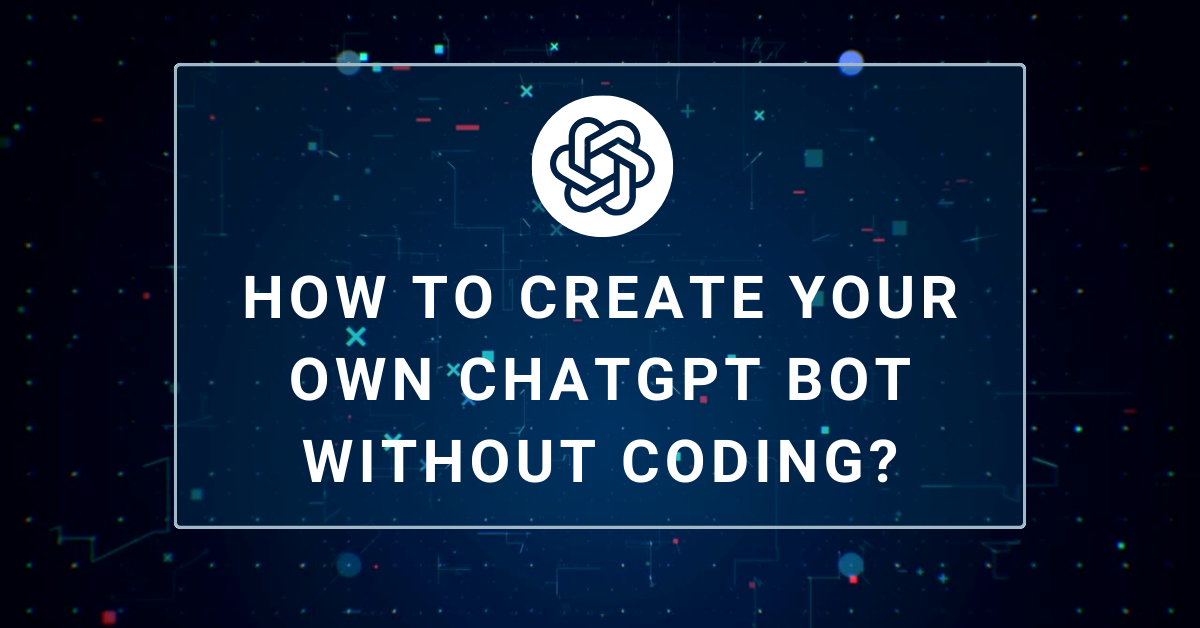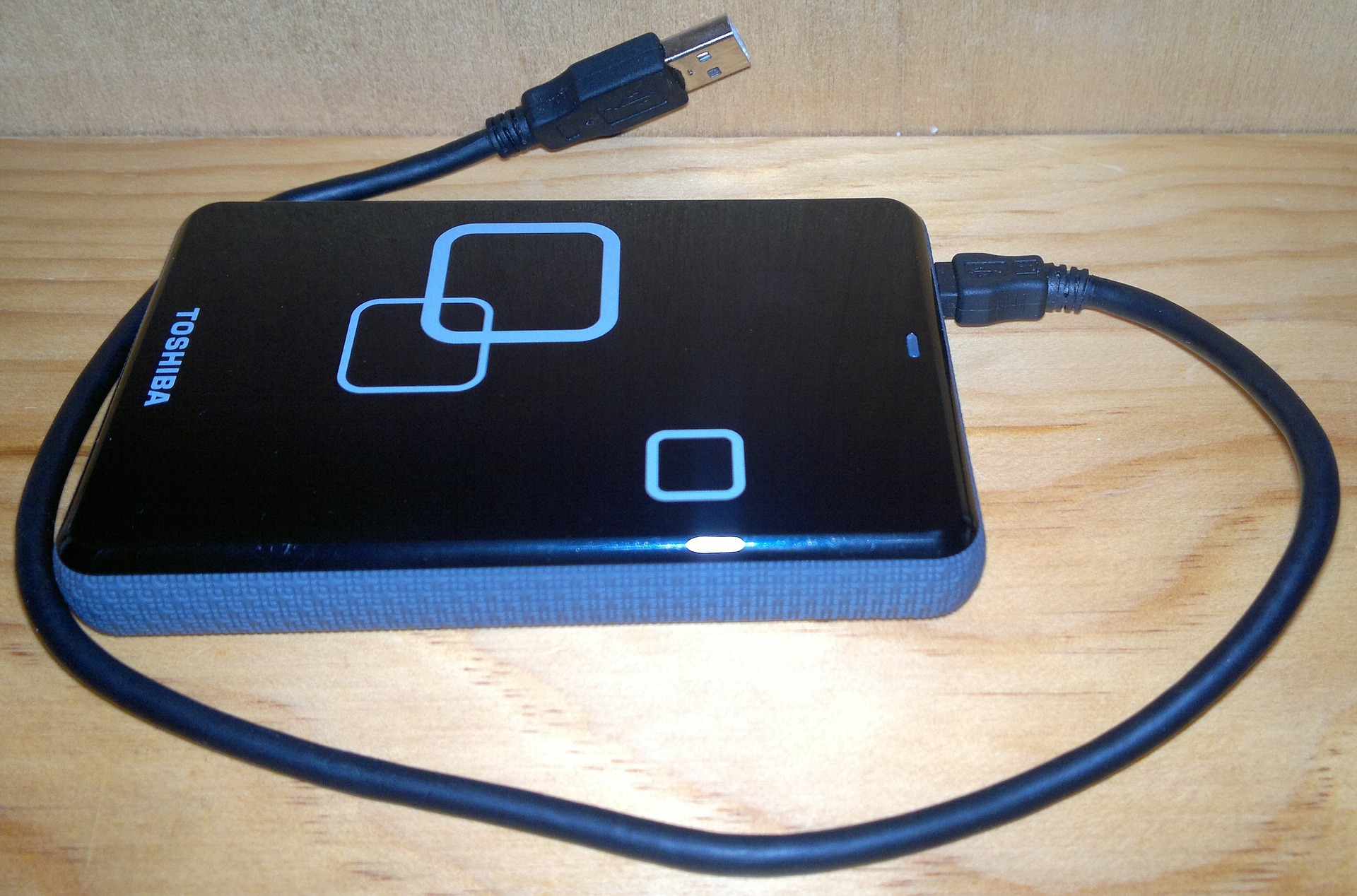How to create a secure website in 2022?
July 1, 2022

Creating a website is always a special feeling because it is your online abode where you can rest all your information or your digital office where you can boast of your skills and achievements. With creating the website comes the responsibility of securing it. You may be surprised to know that the worldwide information security market is forecast to reach $170.4 billion in 2022.
On average, enterprises experience 130 security breaches per year per organization. And 95% of cybersecurity breaches are caused by human error. So, these statistics show both the good and bad sides.
The good side is if you follow all the security protocols, your website is almost completely secure, and the bad side is if you do not follow the security protocols, your website information may be put at risk. In this post, we will look at the seven simple yet effective ways to create a secure website in 2022.
- Choose the right hosting
The very first step you can take to make your website secure is to choose the right hosting. You have a wide range of hosting options. We are not recommending which one to choose, but make sure whichever option you choose has the security features like web application firewall (WAF) and denial-of-service (DDoS) protection.
WAF is the security feature that can easily avert major breach attempts such as Structured Query Language (SQL) injection and cross-site scripting. Denial-of-service (DDoS) protection can enhance the extent of the security of your website. You can also choose the advanced level of security provided by your hosting provider to secure your website.
- Content management system plays a vital role
The choice of content management system also has a key impact on the security of the website. WordPress is the most used content management system in the world. People prefer this content management system to create a website because it comes with an advanced level of security features.
A well-equipped content management system can minimize the risk of security breaches, defend your website against external threats, and fill the security gaps. Content management systems also come with an advanced level of security features. You can use those features to secure your website.
- Secure your website with HTTPS
If your website is on HTTP, consider switching to HTTPS. HTTPS (Hypertext Transfer Protocol Secure) is an internet communication protocol that protects the integrity and confidentiality of data between the user’s computer and the site. As per the official support website of Google, data sent using HTTPS is secured via the Transport Layer Security protocol (TLS), which provides three key layers of protection that include encryption, data integrity, and authentication. Obtain security certificates as a part of enabling HTTPS for your site. You can install an SSL to secure your website.
- Choose add-ons and plugins carefully
Add-ons and plugins are the key additions that make your website highly functional, easy to manage, and versatile. But these plugins and add-ons come with a range of downsides. It can make your website slow, pose security risks, and create a space for malware and viruses to breach the website security. Therefore, it is very important to choose the add-ons and plugins that are available on the CMS marketplace or safe for use.
- Set up strong passwords
Setting up strong passwords is another way to enhance the security of your website. If your website has been used by multiple users as a platform, adopt password practices that include using a variety of symbols, letters, and numbers to set a password for the users. You can also use two-factor authentication to deter hackers. Many CMS platforms include this feature in their security measures.
- Use anti-malware software
Anti-malware software is a great tool to enhance the security of the website. A good anti-malware software provides a range of security services that includes web scanning, malware detection and removal, web application firewall, vulnerability patching, and PCI compliance. You can use it to add an additional layer of security to your website.
- Run security checks and update security
Run security checks from time to time. Security checks can be performed by the CMS as well as the anti-malware software. You can access the settings of the website and perform security checks. If there are any issues, you can get in touch with the support team to get them fixed and add security measures to protect your website. Create an automatic backup of your website to enhance the security and keep updating your security applications.
So these are the seven steps you can take to create or make your website secure in 2022.